K8S项目实践(03): 随机调度器
简介
POD创建过程
1、 由kubectl解析创建pod的yaml,发送创建pod请求到APIServer。
2、 APIServer首先做权限认证,然后检查信息并把数据存储到ETCD里,创建deployment资源初始化。
3、 kube-controller通过list-watch机制,检查发现新的deployment,将资源加入到内部工作队列,检查到资源没有关联pod和replicaset,然后创建rs资源,rs controller监听到rs创建事件后再创建pod资源。
4、 scheduler 监听到pod创建事件,执行调度算法,将pod绑定到合适节点,然后告知APIServer更新pod的spec.nodeName
5、 kubelet 每隔一段时间通过其所在节点的NodeName向APIServer拉取绑定到它的pod清单,并更新本地缓存。
6、 kubelet发现新的pod属于自己,调用容器API来创建容器,并向APIService上报pod状态。
7、 Kub-proxy为新创建的pod注册动态DNS到CoreOS。为Service添加iptables/ipvs规则,用于服务发现和负载均衡。
8、 deploy controller对比pod的当前状态和期望来修正状态。
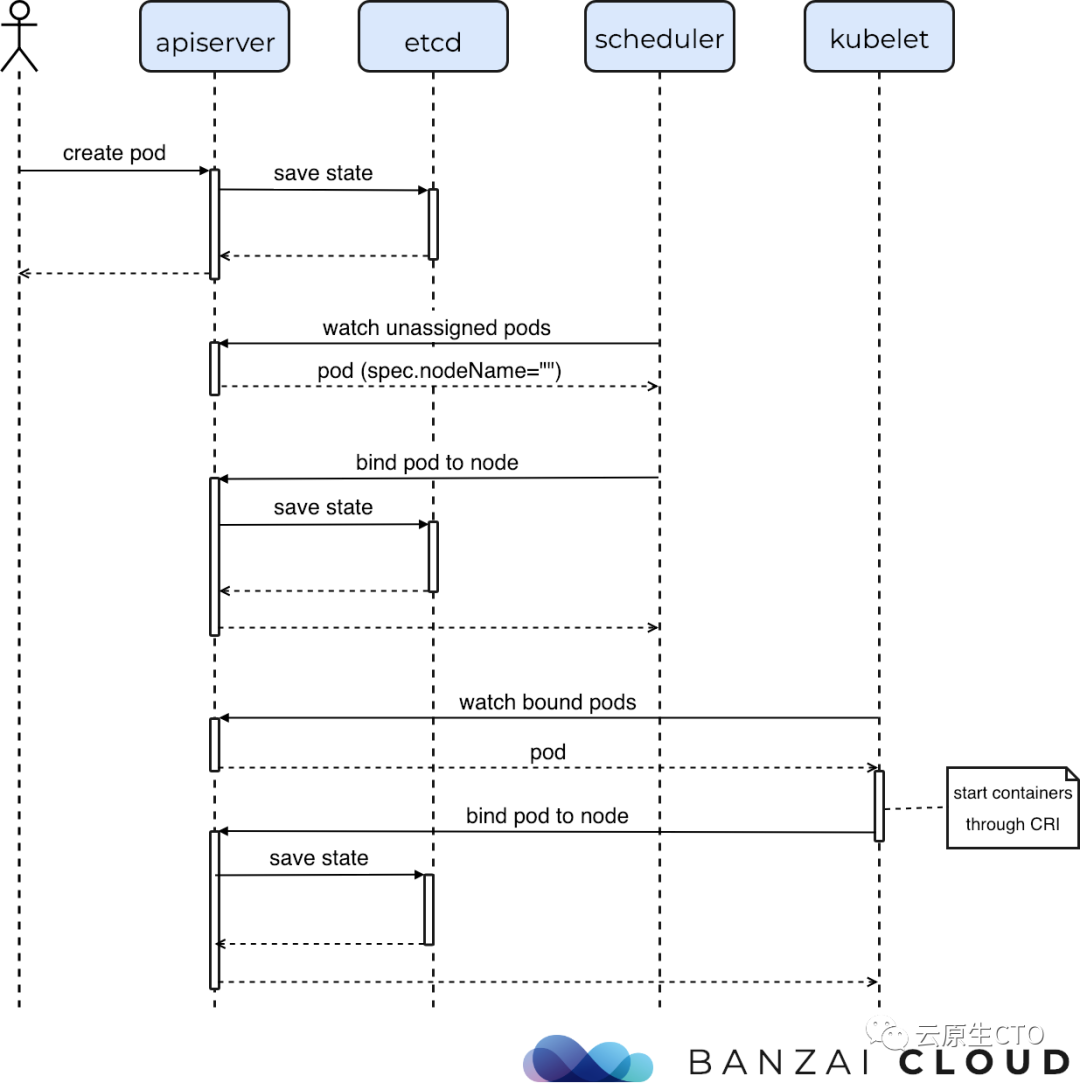
调度器介绍
从上述流程中,我们能大概清楚kube-scheduler的主要工作,负责整个k8s中pod选择和绑定node的工作,这个选择的过程就是应用调度策略,包括NodeAffinity、PodAffinity、节点资源筛选、调度优先级、公平调度等等,而绑定便就是将pod资源定义里的nodeName进行更新。
设计
kube-scheduler的设计有两个历史阶段版本:
- 基于谓词(predicate)和优先级(priority)的筛选。
- 基于调度框架的调度器,新版本已经把所有的旧的设计都改造成扩展点插件形式(1.19+)。
所谓的谓词和优先级都是对调度算法的分类,在scheduler里,谓词调度算法是来选择出一组能够绑定pod的node,而优先级算法则是在这群node中进行打分,得出一个最高分的node。
而调度框架的设计相比之前则更复杂一点,但确更加灵活和便于扩展,关于调度框架的设计细节可以查看官方文档——624-scheduling-framework,当然我也有一遍文章对其做了翻译还加了一些便于理解的补充——KEP: 624-scheduling-framework。总结来说调度框架的出现是为了解决以前webhooks扩展器的局限性,一个是扩展点只有:筛选、打分、抢占、绑定,而调度框架则在这之上又细分了11个扩展点;另一个则是通过http调用扩展进程的方式其实效率不高,调度框架的设计用的是静态编译的方式将扩展的程序代码和scheduler源码一起编译成新的scheduler,然后通过scheduler配置文件启用需要的插件,在进程内就能通过函数调用的方式执行插件。
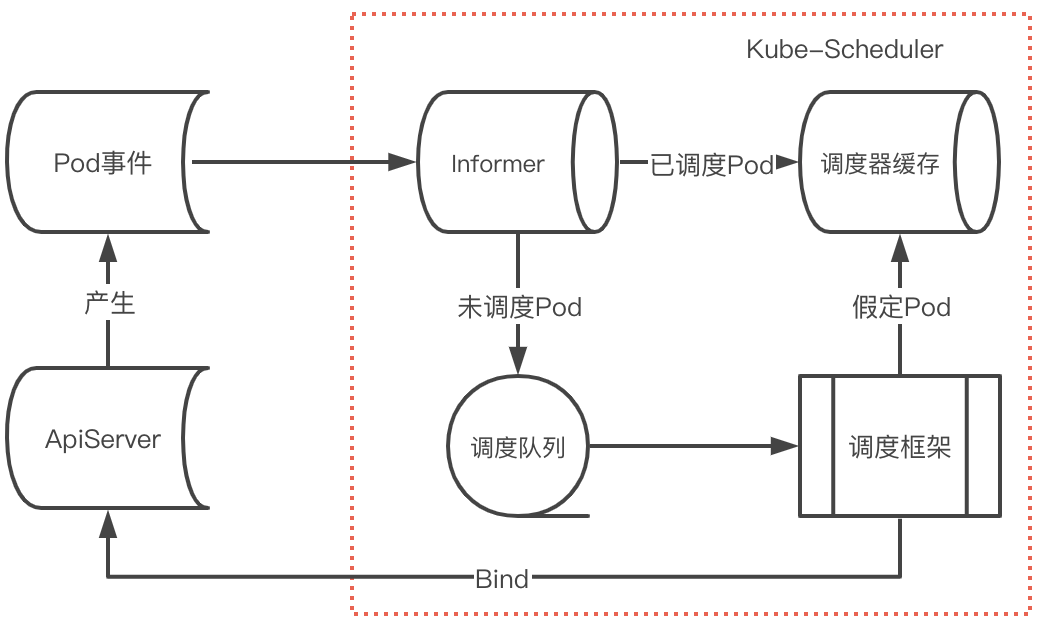
上面是一个简略版的调度器处理pod流程:
首先scheduler会启动一个client-go的Informer来监听Pod事件(不只Pod其实还有Node等资源变更事件),这时候注册的Informer回调事件会区分Pod是否已经被调度(spec.nodeName),已经调度过的Pod则只是更新调度器缓存,而未被调度的Pod会加入到调度队列,然后经过调度框架执行注册的插件,在绑定周期前会进行Pod的假定动作,从而更新调度器缓存中该Pod状态,最后在绑定周期执行完向ApiServer发起BindAPI,从而完成了一次调度过程。
实现
创建调度器
1、获取集群kubeconfig配置。
2、调用client-go生成clientset。
3、填充调度器相关参数, 包含获取node列表和关注的POD。
4、返回调度器
func NewScheduler(podQueue chan *v1.Pod, quit chan struct{}) Scheduler {
config, err := rest.InClusterConfig()
if err != nil {
log.Fatal(err)
}
clientset, err := kubernetes.NewForConfig(config)
if err != nil {
log.Fatal(err)
}
return Scheduler{
clientset: clientset,
podQueue: podQueue,
nodeLister: initInformers(clientset, podQueue, quit),
predicates: []predicateFunc{
randomPredicate,
},
priorities: []priorityFunc{
randomPriority,
},
}
}
运行调度器
不间断的从关注的POD列表中选出进行调度。
找合适节点
1、找到可用节点列表
2、给节点随机打100以内的分数
3、选择分数最高的节点
func (s *Scheduler) findFit(pod *v1.Pod) (string, error) {
nodes, err := s.nodeLister.List(labels.Everything())
if err != nil {
return "", err
}
filteredNodes := s.runPredicates(nodes, pod)
if len(filteredNodes) == 0 {
return "", errors.New("failed to find node that fits pod")
}
priorities := s.prioritize(filteredNodes, pod)
return s.findBestNode(priorities), nil
}
绑定POD
func (s *Scheduler) bindPod(ctx context.Context, p *v1.Pod, node string) error {
opts := metav1.CreateOptions{}
return s.clientset.CoreV1().Pods(p.Namespace).Bind(ctx, &v1.Binding{
ObjectMeta: metav1.ObjectMeta{
Name: p.Name,
Namespace: p.Namespace,
},
Target: v1.ObjectReference{
APIVersion: "v1",
Kind: "Node",
Name: node,
},
}, opts)
}
发送event事件
func (s *Scheduler) emitEvent(ctx context.Context, p *v1.Pod, message string) error {
timestamp := time.Now().UTC()
opts := metav1.CreateOptions{}
_, err := s.clientset.CoreV1().Events(p.Namespace).Create(ctx, &v1.Event{
Count: 1,
Message: message,
Reason: "Scheduled",
LastTimestamp: metav1.NewTime(timestamp),
FirstTimestamp: metav1.NewTime(timestamp),
Type: "Normal",
Source: v1.EventSource{
Component: schedulerName,
},
InvolvedObject: v1.ObjectReference{
Kind: "Pod",
Name: p.Name,
Namespace: p.Namespace,
UID: p.UID,
},
ObjectMeta: metav1.ObjectMeta{
GenerateName: p.Name + "-",
},
}, opts)
if err != nil {
return err
}
return nil
}
查看events信息可以看出random-scheduler打出的“laced pod [default/sleep-5b6fd9944c-5scxv] on k8s-master”等信息。”
27s Normal Scheduled pod/sleep-5b6fd9944c-5scxv Placed pod [default/sleep-5b6fd9944c-5scxv] on k8s-master
验证
编译
$ make docker-image
$ make docker-push
部署
$ kubectl apply -f rbac.yaml
$ kubectl apply -f deployment.yaml
$ kubectl apply -f sleep.yaml
把sleep.yaml里改为schedulerName: random-scheduler就可以使用该调度器。
[root@k8s-master deployment]# kubectl get pod -A -o wide
NAMESPACE NAME READY STATUS RESTARTS AGE IP NODE NOMINATED NODE READINESS GATES
default httpbin-master 1/1 Running 2 (11h ago) 3d22h 10.244.0.36 k8s-master <none> <none>
default httpbin-worker 1/1 Running 2 (11h ago) 3d22h 10.244.2.15 k8s-work2 <none> <none>
default netshoot-master 1/1 Running 2 (11h ago) 3d22h 10.244.0.35 k8s-master <none> <none>
default netshoot-worker 1/1 Running 2 (11h ago) 3d22h 10.244.2.14 k8s-work2 <none> <none>
default random-scheduler-6dc78999cc-vnxzg 1/1 Running 0 9m 10.244.0.37 k8s-master <none> <none>
default sleep-5b6fd9944c-7rn5m 1/1 Running 0 11h 10.244.1.6 k8s-work1 <none> <none>
default sleep-5b6fd9944c-bwb9t 1/1 Running 0 11h 10.244.0.38 k8s-master <none> <none>
kube-system coredns-6d8c4cb4d-ck2x5 1/1 Running 20 (11h ago) 19d 10.244.0.34 k8s-master <none> <none>
kube-system coredns-6d8c4cb4d-mbctj 1/1 Running 20 (11h ago) 19d 10.244.0.33 k8s-master <none> <none>
kube-system etcd-k8s-master 1/1 Running 22 (11h ago) 19d 172.25.140.216 k8s-master <none> <none>
kube-system kube-apiserver-k8s-master 1/1 Running 24 (11h ago) 19d 172.25.140.216 k8s-master <none> <none>
kube-system kube-controller-manager-k8s-master 1/1 Running 22 (11h ago) 19d 172.25.140.216 k8s-master <none> <none>
kube-system kube-proxy-dnsjg 1/1 Running 21 (11h ago) 19d 172.25.140.215 k8s-work1 <none> <none>
kube-system kube-proxy-r84lg 1/1 Running 22 (11h ago) 19d 172.25.140.216 k8s-master <none> <none>
kube-system kube-proxy-tbkx2 1/1 Running 20 (11h ago) 19d 172.25.140.214 k8s-work2 <none> <none>
kube-system kube-scheduler-k8s-master 1/1 Running 22 (11h ago) 19d 172.25.140.216 k8s-master <none> <none>
kube-system minicni-node-2xq2d 1/1 Running 2 (11h ago) 3d23h 172.25.140.214 k8s-work2 <none> <none>
kube-system minicni-node-dsq8c 1/1 Running 2 (11h ago) 3d23h 172.25.140.216 k8s-master <none> <none>
kube-system minicni-node-h8hm8 1/1 Running 2 (11h ago) 3d23h 172.25.140.215 k8s-work1 <none> <none>
可以看出, random-scheduler-6dc78999cc-vnxzg 和 sleep pod已正常变成Running状态。
验证
[root@k8s-master deployment]# kubectl logs random-scheduler-6dc78999cc-vnxzg
I'm a scheduler!
2022/12/13 12:12:02 New Node Added to Store: k8s-master
2022/12/13 12:12:02 New Node Added to Store: k8s-work1
2022/12/13 12:12:02 New Node Added to Store: k8s-work2
found a pod to schedule: default / sleep-5b6fd9944c-bwb9t
2022/12/13 12:12:02 nodes that fit:
2022/12/13 12:12:02 k8s-master
2022/12/13 12:12:02 k8s-work1
2022/12/13 12:12:02 k8s-work2
2022/12/13 12:12:02 calculated priorities: map[k8s-master:79 k8s-work1:68 k8s-work2:15]
Placed pod [default/sleep-5b6fd9944c-bwb9t] on k8s-master
found a pod to schedule: default / sleep-5b6fd9944c-7rn5m
2022/12/13 12:12:02 nodes that fit:
2022/12/13 12:12:02 k8s-master
2022/12/13 12:12:02 k8s-work1
2022/12/13 12:12:02 calculated priorities: map[k8s-master:26 k8s-work1:50]
Placed pod [default/sleep-5b6fd9944c-7rn5m] on k8s-work1
[root@k8s-master deployment]# kubectl logs sleep-5b6fd9944c-7rn5m
[root@k8s-master deployment]#
从random-scheduler日志看, sleep容器经过random-scheduler进行调度的。
[root@k8s-master deployment]# k get events
- LAST SEEN TYPE REASON OBJECT MESSAGE
39m Normal Pulled pod/netshoot-master Container image "nicolaka/netshoot:latest" already present on machine
39m Normal Created pod/netshoot-master Created container centos
39m Normal Started pod/netshoot-master Started container centos
39m Normal Pulled pod/netshoot-worker Container image "nicolaka/netshoot:latest" already present on machine
39m Normal Created pod/netshoot-worker Created container centos
39m Normal Started pod/netshoot-worker Started container centos
27s Normal Scheduled pod/sleep-5b6fd9944c-5scxv Placed pod [default/sleep-5b6fd9944c-5scxv] on k8s-master
26s Normal Pulled pod/sleep-5b6fd9944c-5scxv Container image "tutum/curl" already present on machine
26s Normal Created pod/sleep-5b6fd9944c-5scxv Created container sleep
26s Normal Started pod/sleep-5b6fd9944c-5scxv Started container sleep
50s Normal Killing pod/sleep-5b6fd9944c-7rn5m Stopping container sleep
50s Normal Killing pod/sleep-5b6fd9944c-bwb9t Stopping container sleep
27s Normal Scheduled pod/sleep-5b6fd9944c-rccmj Placed pod [default/sleep-5b6fd9944c-rccmj] on k8s-work2
26s Normal Pulling pod/sleep-5b6fd9944c-rccmj Pulling image "tutum/curl"
27s Normal SuccessfulCreate replicaset/sleep-5b6fd9944c Created pod: sleep-5b6fd9944c-rccmj
27s Normal SuccessfulCreate replicaset/sleep-5b6fd9944c Created pod: sleep-5b6fd9944c-5scxv
27s Normal ScalingReplicaSet deployment/sleep Scaled up replica set sleep-5b6fd9944c to 2
[root@k8s-master deployment]#
查看events信息可以看出random-scheduler打出的“laced pod [default/sleep-5b6fd9944c-5scxv] on k8s-master”等信息。”
参考资料
[01] k8s调度器介绍(调度框架版本)
[02] client-go功能详解
[03] 一篇文章搞懂Go语言中的Context]
[04] 深入理解k8s中的informer机制]

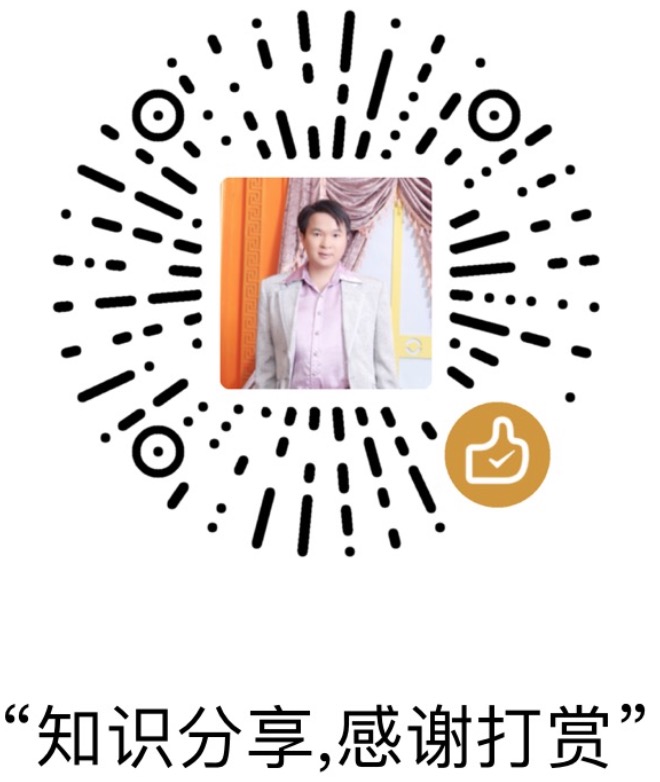
作者:mospan
微信关注:墨斯潘園
本文出处:http://mospany.github.io/2022/12/11/k8s-random-scheduler/
文章版权归本人所有,欢迎转载,但未经作者同意必须保留此段声明,且在文章页面明显位置给出原文连接,否则保留追究法律责任的权利。
